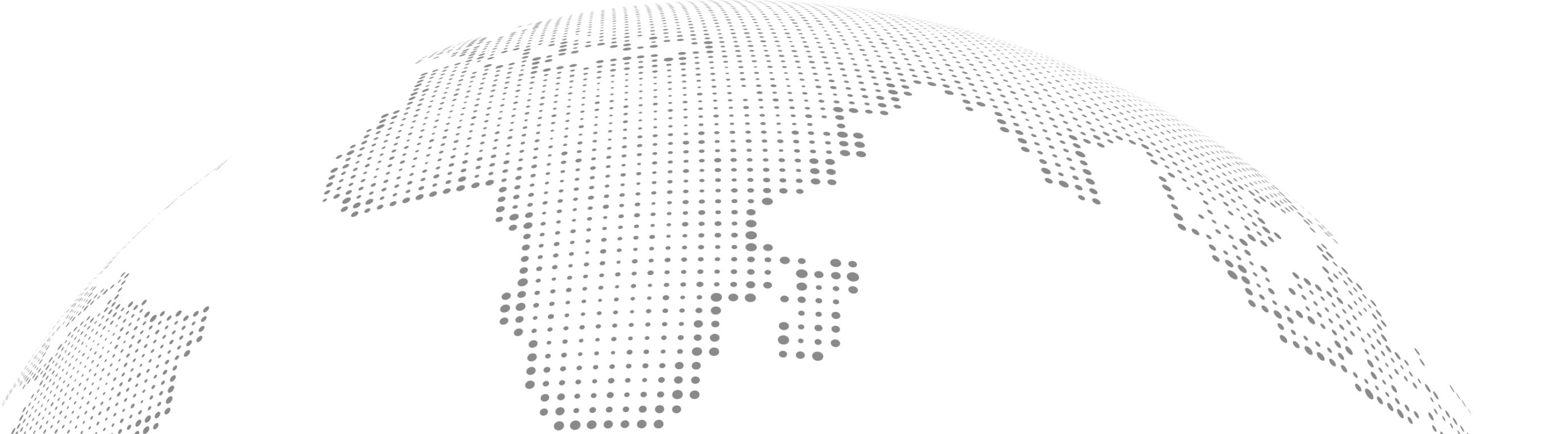N/A
3 Min
11 / 01 / 2025
Cloud computing has revolutionized the way businesses operate, offering scalability, flexibility, and cost efficiency. Among its most popular offerings are SaaS (Software as a Service), PaaS (Platform as a Service), and IaaS (Infrastructure as a Service). But what do these terms mean, and which one should you choose for your business?
In this blog, we’ll break down SaaS, PaaS, and IaaS, explore their differences, and help you decide which model fits your needs.
What Is SaaS (Software as a Service)?
SaaS delivers software applications over the internet on a subscription basis. Instead of installing and maintaining software, users can access it via a web browser.
Key Features of SaaS:
- Hosted on a remote server by the provider.
- No need for complex installations.
- Accessible from any device with an internet connection.
Examples of SaaS:
- Google Workspace (Docs, Sheets, Drive).
- Slack for communication.
- Salesforce for CRM.
When to Use SaaS:
- For businesses that want to reduce IT infrastructure costs.
- For quick deployment of ready-to-use applications.
What Is PaaS (Platform as a Service)?
PaaS provides a platform for developers to build, test, and deploy applications without worrying about managing the underlying infrastructure.
Key Features of PaaS:
- Offers development tools, middleware, and databases.
- Facilitates faster app development.
- Reduces the complexity of managing servers.
Examples of PaaS:
- Google App Engine.
- AWS Elastic Beanstalk.
- Microsoft Azure App Services.
When to Use PaaS:
- For developers building custom applications.
- When you want to focus on coding rather than managing servers.
What Is IaaS (Infrastructure as a Service)?
IaaS provides virtualized computing resources over the internet, such as servers, storage, and networking. Businesses can rent these resources based on their requirements.
Key Features of IaaS:
- Highly scalable infrastructure.
- Allows businesses to manage their operating systems and applications.
- Pay-as-you-go pricing model.
Examples of IaaS:
- Amazon Web Services (AWS).
- Microsoft Azure.
- Google Cloud Platform (GCP).
When to Use IaaS:
- For businesses needing full control over their infrastructure.
- For hosting websites, running big data applications, or disaster recovery.
SaaS vs PaaS vs IaaS: A Quick Comparison
Which One Should You Choose?
Choose SaaS if:
- You need ready-to-use software.
- You don’t want to handle technical complexities.
Choose PaaS if:
- You’re a developer or business focusing on custom app development.
- You want to reduce time-to-market for your applications.
Choose IaaS if:
- You need complete control over your infrastructure.
- Your business has specific IT requirements like hosting, big data analysis, or disaster recovery.
Benefits of Each Model
SaaS Benefits
- Cost-effective for businesses.
- Accessible from anywhere.
- No need for maintenance or updates.
PaaS Benefits
- Accelerates app development.
- Simplifies scalability.
- Reduces development costs.
IaaS Benefits
- Highly flexible and scalable.
- Pay for only what you use.
- Full control over resources.
Conclusion
Understanding the differences between SaaS, PaaS, and IaaS is essential for making informed business decisions. Each model has unique benefits depending on your requirements, whether you’re a small business looking for cost-effective solutions, a developer focusing on app creation, or an enterprise needing full control over IT infrastructure.
By choosing the right model, you can optimize costs, improve efficiency, and drive growth.