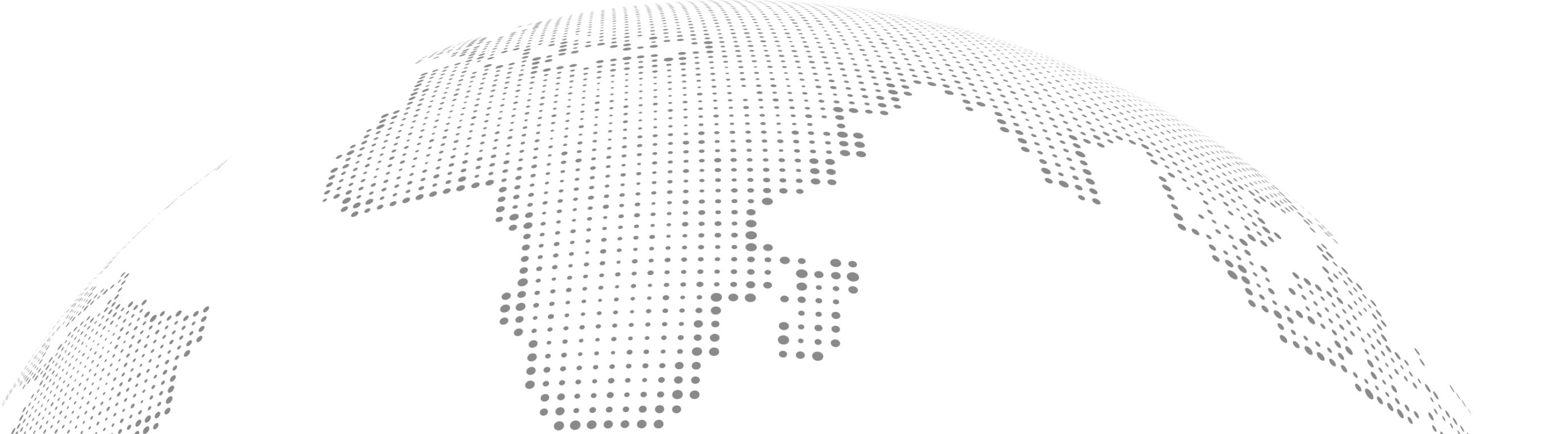N/A
2 Min
21 / 11 / 2024
In the ever-evolving digital landscape, standing out as an online retailer is no small feat. Google Merchant Center emerges as a game-changing tool, helping businesses showcase their products across Google’s vast ecosystem, including Search, Shopping, and even YouTube. But what exactly is Google Merchant Center, and how can it help your business? In this guide, we’ll explore what it is, how it works, and how you can harness its potential to grow your e-commerce presence.
What is Google Merchant Center?
Google Merchant Center is a platform by Google that allows online retailers to upload and manage product information. It acts as a central hub where businesses can organize their product details, making them available for display across various Google services. From appearing in Google Shopping results to running targeted Google Ads campaigns, Google Merchant Center ensures your products are visible to potential customers.
Key Features:
- Manage your product data and inventory in one place.
- Connect with Google Ads to run Shopping campaigns.
- Use free product listings to increase visibility without additional costs.
- Gain performance insights to refine your strategies.
How Does Google Merchant Center Work?
Google Merchant Center works by using a product feed, which is a file containing all the details about your products, such as:
- Product Title
- Description
- Price
- Images
- Availability
- Shipping Information
Here’s a step-by-step breakdown of how it works:
1. Create and Verify Your Account
- Sign up for a Google Merchant Center account at Google Merchant Center.
- Verify your website ownership using Search Console or by adding a meta tag to your site.
2. Upload Product Data
- Prepare a product feed using Google Sheets, XML files, or APIs.
- Include all required product attributes like title, description, price, and category.
3. Ensure Compliance
- Google reviews your feed for policy compliance, checking for issues like mismatched prices or misleading titles.
4. Display Products
- Once approved, your products appear in Google Shopping, Search, and free listings. If you integrate with Google Ads, you can run Shopping campaigns for better reach.
5. Track Performance
- Use the Merchant Center dashboard to monitor clicks, impressions, and conversions.
Key Features of Google Merchant Center
1. Product Feed Management
Upload, organize, and update product data in real-time. This ensures your listings are accurate and up-to-date.
2. Free Product Listings
Showcase products on Google’s free listings, driving organic traffic without running paid ads.
3. Integration with Google Ads
Easily create Shopping campaigns that target specific audiences for better visibility and higher ROI.
4. Local Inventory Ads
Highlight products available in nearby physical stores, driving local traffic.
5. Performance Metrics
Access detailed insights into your listings’ performance, helping you make data-driven decisions.
Benefits of Using Google Merchant Center
1. Increased Visibility
Appear in Google Search, Shopping, and local ads, ensuring your products are seen by the right audience.
2. Boosted Sales
Attract more traffic to your website or store, resulting in increased conversions.
3. Cost-Effective Marketing
Utilize free listings to maximize exposure without additional advertising costs.
4. Seamless Integration
Google Merchant Center integrates effortlessly with other tools like Google Ads and Analytics.
5. Scalability
Whether you’re a small business or a global retailer, Merchant Center adapts to your needs.
Who Should Use Google Merchant Center?
Google Merchant Center is ideal for:
- Small Businesses: Looking to increase local or online visibility.
- E-commerce Stores: Seeking higher traffic and conversions.
- Retail Chains: Bridging the gap between online and offline sales.
For example:
- A local boutique can use Local Inventory Ads to showcase products available in-store.
- An online retailer can use Google Shopping Ads to drive global sales.
How to Set Up Google Merchant Center
Setting up Google Merchant Center is simple. Follow these steps:
Step 1: Sign Up
- Go to Google Merchant Center and create an account.
- Verify your business by linking it to your Google Search Console account.
Step 2: Create a Product Feed
- Prepare a product feed with attributes like:
- Product ID
- Title and Description
- Price
- Availability
- Shipping Details
- Use Google Sheets or an automated feed management tool.
Step 3: Submit Your Feed
- Upload the feed file to Merchant Center.
- Fix any flagged issues to ensure compliance with Google’s policies.
Step 4: Enable Listings
- Choose where your products will appear (Shopping Ads, free listings, local ads).
Step 5: Track Performance
- Monitor metrics like impressions, clicks, and sales using the Merchant Center dashboard.
Common Challenges and How to Overcome Them
1. Product Disapprovals
Problem: Non-compliant listings due to missing attributes or policy violations.
Solution: Regularly update your product feed and follow Google’s product feed specifications.
2. Feed Errors
Problem: Errors like mismatched prices or invalid formats.
Solution: Use Google’s diagnostic tools to fix issues promptly.
3. Low Visibility
Problem: Products not appearing in searches.
Solution: Optimize product titles and descriptions with relevant keywords.
FAQs
1. What is Google Merchant Center?
Google Merchant Center is a tool that lets businesses upload product details to display on Google Shopping, Search, and Ads.
2. Is Google Merchant Center free?
Yes, free product listings are available. However, running Shopping Ads requires a budget.
3. How do I upload products to Google Merchant Center?
You can use Google Sheets, an XML file, or an API to upload your product feed.
4. What is a product feed?
A product feed is a file containing all product details (title, price, description) used to display listings on Google.
5. How long does product approval take?
Product approval usually takes 24-72 hours, depending on Google’s review process.
Conclusion
Google Merchant Center is a powerful platform for retailers aiming to maximize their online presence. Whether you’re a local business or an e-commerce giant, it helps you reach your audience effectively through free listings, Shopping Ads, and local inventory features.
Ready to grow your business? Sign up for Google Merchant Center today and start showcasing your products to millions of potential customers!